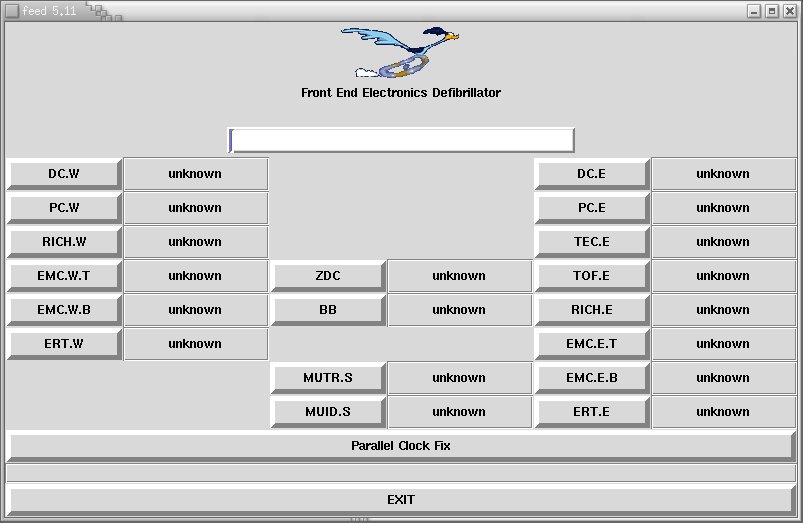
How to take the Test Pulse Timing Scan Data for TZC.
(BBC GTM stand alone mode)
1) login
> ssh -l phoncs phoncs0
2) Setup
> setuponcs
3) Initialize Timing Module and Front End Electronics Module
> feed.pl &
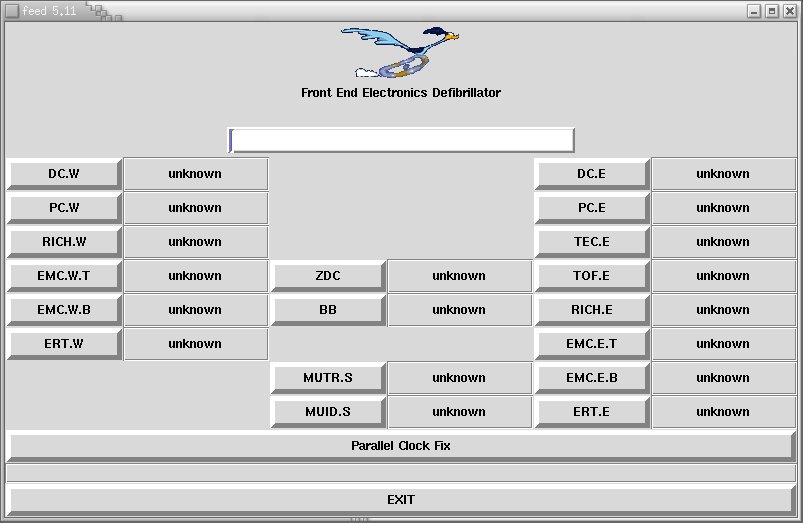
Click [ BB ] button
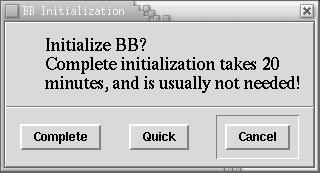
Click [ Quick ] button
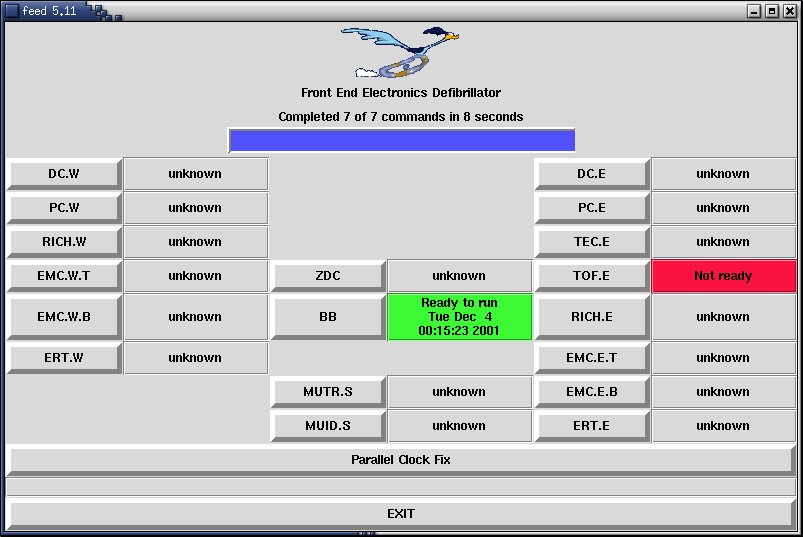
4) Initialize GTM
> gtm GTM.BB
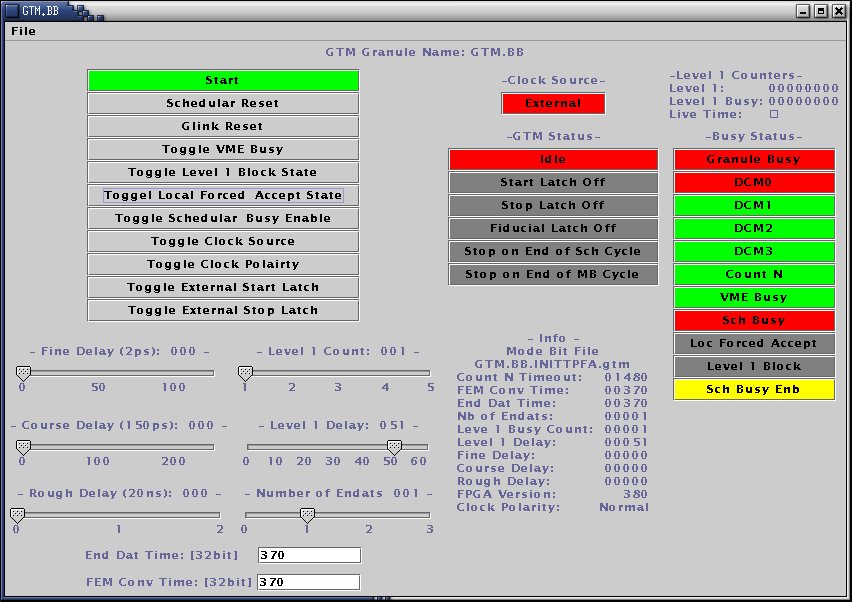
-> click "File" and select "Load Mode Bits"
-> select "GTM.BB..INITTPFA.gtm" and click "Open"
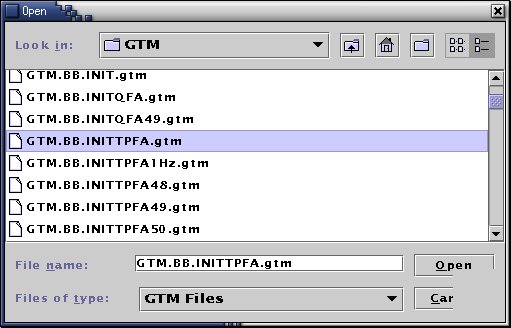
-> click "Schedular Reset" and see Level 1
counters are "00000000"
both "Level 1" and "Level1
Busy"
-> click "Toggle Level 1 Block State" and make yellow signal
-> click "Toggle Local Forced Accept State" and make yellow signal
-> click "Toggle Clock Source" and make
Internal Clock.
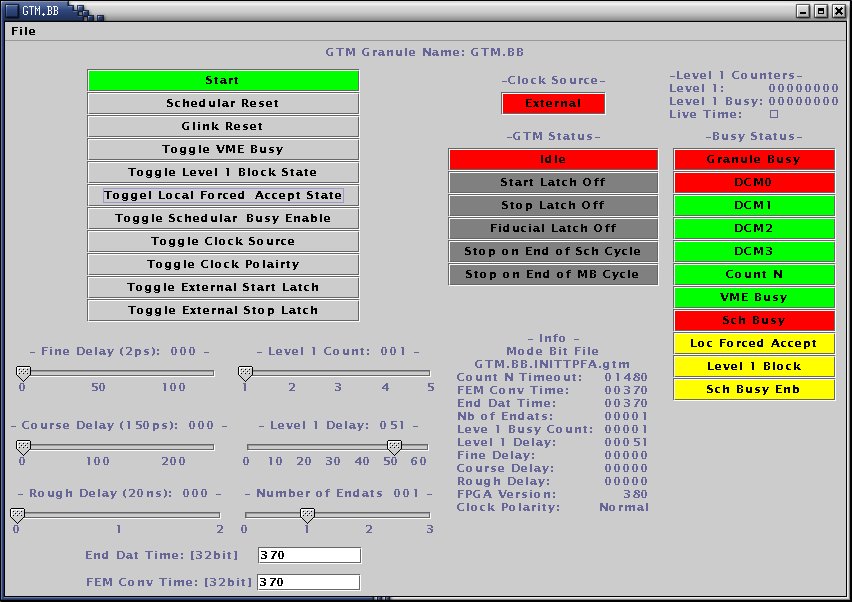
5) Set TP_Delay
> cd $SCRIPTS_SRC/
> ./setbbcTimingDelay.sh xxx
( xxx is TP_Delay Value. e.g ./setbbcTimingDelay 120 )
-> click "Glink Reset"
6) DCM setting
phoncs0:src> dcm iocondev4a
Which kind of session do you want to run?
0 Interactive
1 Interactive and Save
2 Run a Script
0 (enter key)
===============================================
=== DCM TASK MASTER ASCII USER INTERFACE ===
===============================================
Are you talking to a single DCB (0) or the configured Crate (1)
2 (enter)
Using crate iocondev4a, partition 0, file
Input the command request
(301) Read Configuration File
(302) Show Current Configuration
(303) Initialize Current Configuration
(25) Check Ready State
(305) Start Run for Current Configuration
(306) Stop Run for Current Configuration
(96) Initialize DD
(97) End DD
(98) Change Frame Size for SEB Test
(99) Change Send Delay for SEB Test
(307) Turn off all busies for Current Configuration
(308) Set the GL1 Partition Id
(309) Print the DCM Monitor Info
(310) Verify On-Board Memory (eg. Ped)
(311) Verify Level-1 Input Path
(312) Change Readout Method
(700) Configure to talk to another DCM
(800) Switch to Master-DCM Expert Mode
(900) Exit task
301 (enter)
Input the configuration file name:
[/export/software/oncs/online_configuration/Dcm/]
t0_test.dat (enter)
DCM_readConfig: reading filename = /export/software/oncs/online_configuration/Dcm/t0_test.dat.
value = 0 = 0x0
303 (enter)
Reset the partition module 4
The dcm module is 3
=========================
Level1 List Memory for DCB 3 loaded SUCCESSFULLY
DSP 1 loaded SUCCESSFULLY
DSP 2 loaded SUCCESSFULLY
DSP 3 loaded SUCCESSFULLY
DSP 4 loaded SUCCESSFULLY
DSP 5 loaded SUCCESSFULLY
FPGA for DSP 1 loaded SUCCESSFULLY
FPGA for DSP 2 loaded SUCCESSFULLY
FPGA for DSP 3 loaded SUCCESSFULLY
FPGA for DSP 4 loaded SUCCESSFULLY
List Memory for DSP 1 loaded SUCCESSFULLY
List Memory for DSP 2 loaded SUCCESSFULLY
List Memory for DSP 3 loaded SUCCESSFULLY
List Memory for DSP 4 loaded SUCCESSFULLY
The filename to read is /export/software/oncs/online_configuration/thresholds/bb/bb1001.thresh
# all thresholds = 4095
THRESHOLD for DSP 1 loaded SUCCESSFULLY
Reset the partition module 4
The initialize worked
value = 23 = 0x17
The return status is 0
305 (enter)
How many events do you want (0 for unlimited)?
100 (enter)
Input the output filename?
o AS OF 7.2.2001 IF YOU TYPE FILENAME /buffer/data/dcm_data/filename
THE FILE APPEARS ON phnxbox2:/buffer/data/dcm_data/filename
o INPUT FILENAME none TO FLUSH DATA AT THE CRATE CONTROLLER
/buffer/junkdata/t0_test120.prdf
-> click "Start".
after taking data -> click "Stop".
900 (enter)
7) Have a look at PRDF data
> ddump -n0 -f -p15001 t0_test120.prdf | less
*) ts command for boot
> ts iocondev4a
(auto boot) Ctr+x
(exit) Crt+]
(quit) telnet> quit
Dec/4/2001 by H.Tsuruoka